|| MEDISEP Hospital List Online | MEDISEP Beneficiary list | MEDCard Download | Eligibility & Objective || MEDISEP scheme has been started by the Government of Kerala for government employees and retirees, under this scheme about 1920 diseases are covered, for which many hospitals have been covered under this scheme. Whose list can be seen online. To get all this information, you have to read this article till the end. So let’s know – how to see the list of hospitals.

MEDISEP Hospital List Kerala
The hospital list has been issued for the beneficiaries who want to take advantage of this scheme. Applicants can see this list online by visiting the District Wise official website. Let me tell you, this list has been started for only those beneficiaries, who are eligible beneficiaries of MEDISEP scheme.
Last date to apply for MEDISEP Scheme
The last date for submission of applications is December 31, 2022 and this scheme is mandatory for all government employees.
Facilities available under the MEDISEP scheme
- Cashless treatment facility will be available in the scheme.
- There will be no age limit for the beneficiaries/ dependents except dependent child/s.
- Comprehensive health insurance coverage up to Rs 3 lakh will be provided every year under the scheme.
- Higher amount will be allowed in case of critical illnesses.
- It will cover all pre-existing diseases.
- The beneficiaries can even approach hospitals outside the empanelled list in case of emergencies such as accident, stroke or cardiac arrest. In such cases, treatment cost shall be reimbursed by the insurance company to the beneficiary based on the approved rates of the scheme.
- The government is in the process of preparing the list of empaneled hospitals, which also includes hospitals in other states like Tamil Nadu, Karnataka, New Delhi etc.
- Out of the unclaimed amount during the first year, up to Rs 5 lakh can be carried over to the next year.
- Insurance cover will be provided for hospitalization for more than 24
- The approved list includes 1,920
- Under the scheme, expenses of 15 days before and after hospitalization can also be claimed by the beneficiary.
Overview Of the MEDISEP Hospital List
| Name Of the Scheme | MEDISEP Scheme Hospital List | |
| By Whom Initiated done | By the Government of Kerala | |
| Beneficiary | Citizens of the State | |
| Assistance to be Provided |
Providing online facility to eligible beneficiaries to check hospitals |
|
| Application Process |
|
|
| Official Website | medisep.kerala.gov.in |
Objective Of the MEDISEP Hospital List
The hospital list has to be released online on the official website for the eligible beneficiaries taking advantage of the scheme, so that the hospitals can be checked by the applicant sitting at home. Where they can get their treatment done comfortably without any problem.
MEDISEP Scheme Beneficiary List
- The beneficiary list contains all the government employees of the state government.
- Government employees, the staff teachers, and the non-teaching staff Plus their family members and pensioners of aided schools and colleges.
- Staff of the Chief Minister, Minister of Opposition, Speaker, Deputy Speaker, will also be included in this list.
Tenure of MEDISEP Insurance
- The tenure of the insurance scheme is three years.
Premium of MEDISEP Insurance
- The annual insurance premium of Rs 6,000 will be deducted from the employees salary in monthly instalments of INR 500
MEDISEP Hospital List Eligibility Criteria
Eligible beneficiaries to take advantage of this scheme will have to be hospitalized for the whole day or for 24 hours.
Benefits of to be done MEDISEP hospital list online
- With the implementation of the scheme, applicants will be able to get their treatment done in eligible hospitals.
- Beneficiaries who want to take advantage of the scheme can visit the official website and see the list of hospitals.
- This list has been issued state wise for the convenience of the beneficiaries.
- The hospitals whose name will appear in the list, the applicant can get his treatment done in those hospitals.
- With the list being online, beneficiaries can search the hospital sitting at home.
- With this facility the beneficiaries will become self-dependent and empowered.
How to Check Online MEDISEP Scheme Hospital List
- First of all the eligible beneficiary has to visit the official website.

- After that you have to click on the option of Hospital.

- Now the next page will open in front of you.
- In this page you have to select State or District.
- After that you have to click on the search button.
- As soon as you click on the search button, then the list of the respective hospitals will appear on your computer screen.
How to login
- First of all the eligible beneficiary has to visit the official website.

- Now you have to go to the login section.
- Here you will see many options. Like – University, Treasury, Municipality, Panchayat, Corporation, Department
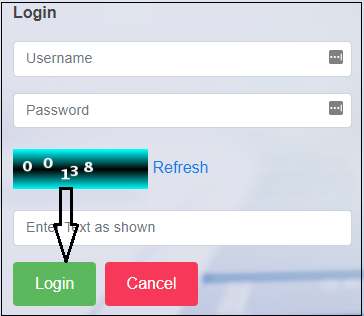
- Now you have to click on one of these options.
- After that the Login Form will open in front of you.
- In this form you have to login by entering User Name / Password / Capcha Code.
- By following this process you will be login to the portal.
How to Download MEDCard
- First of all the eligible beneficiary has to visit the official website.
- Now you have to click on the option of “Download Medcard”.
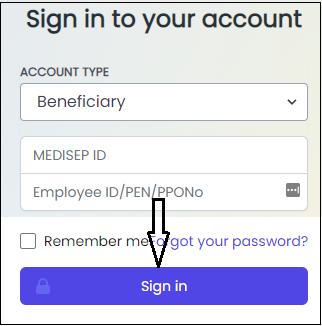
- Now the login page will open in front of you.
- In which you have Account Type / MEDISEP ID / Employee ID / PEN / PPONo. etc. information has to be filled.
- Then you have to click on the Sign In option.
- After that Medcard will be displayed.
- Which you have to download.
How to check Application Status
- First of all the eligible beneficiary has to visit the official website.
- Now you have to click on the Status button.

- After that you have to enter information like Category / Emp ID / PEN / PPONO / Date Of Birth.
- Then you have to click on the button of Search.
- As soon as you click on the Search button, the related information will come on your computer screen.
MEDISEP Grievance
- First of all the eligible beneficiary has to visit the official website.
- Now you have to click on Grievance option.
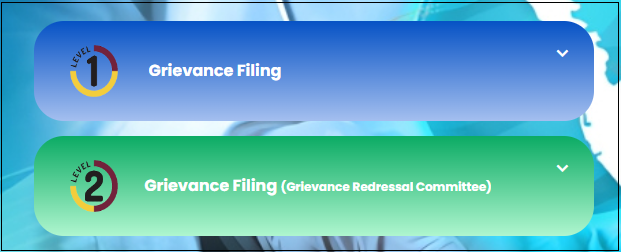
- Now you have to click on Grievance filling option.
- After that a new login page will be displayed on your screen.

- In which you have to Sign in by entering Username / Password / Capcha Code.
- After that the Grievance form will open in front of you.
- Now you have to enter the Grievance details in this form and click on submit option.
I hope you have got all the information through this article. If you like the article then please like and comment.


