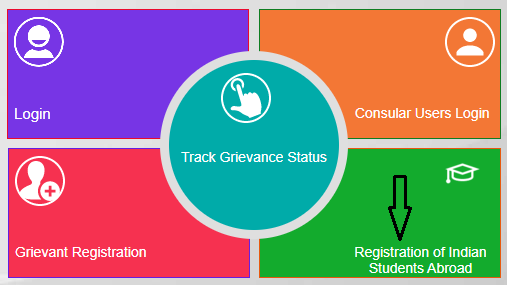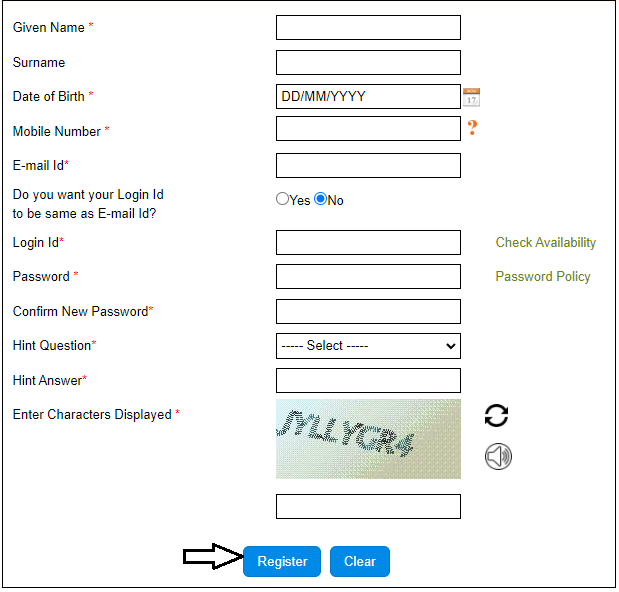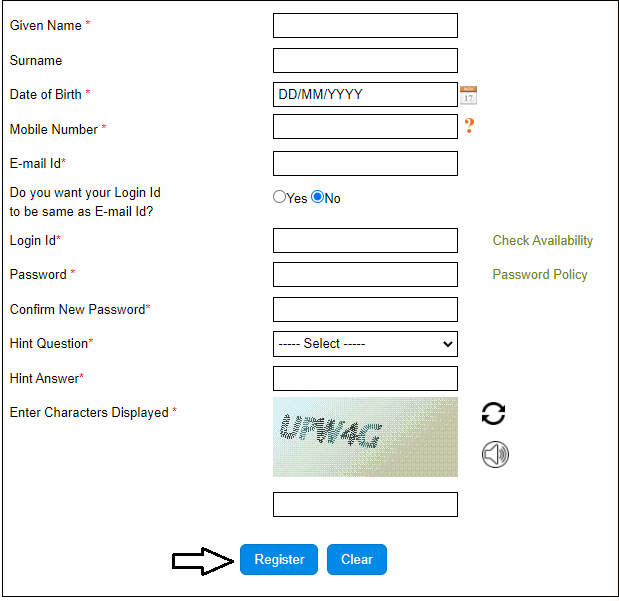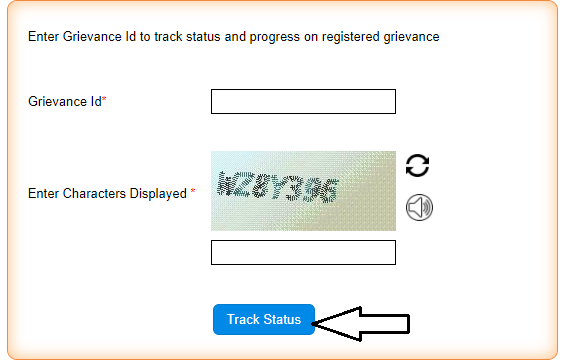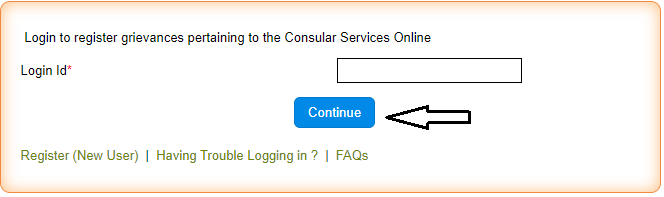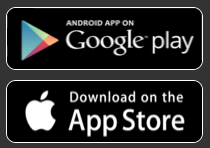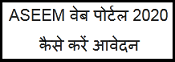MADAD Portal | Online Registration | Services List | Madad App Download | The Government of India has launched the MADAD Portal to provide assistance to Indians abroad. Through this portal, if any Indian abroad faces any problem, he can apply for assistance on MADAD Portal. How to get the benefits of MADAD Portal and how to register through this portal. To get all this information, you will have to read this article till the end.
MADAD PORTAL
Government of India has launched MADAD Portal. Full form of MADAD is – MEA in Aid of Diaspora in Distress. Under this portal, if people who want to go abroad or have already settled abroad face any international problem, then if they want to register their complaint with the Government of India, then they can use the Madad Portal. HP Startup Yojana
Latest Update – MADAD Portal
Friends, we want to tell you that due to the murder of a Khalistani in Vancouver, tension between India and Canada has increased significantly. In such a situation, the Indians who are working in Canada or the students who are studying there. If they face any inconvenience in Canada or any incident of dispute comes to light with them, then the Government of India will provide facilities to Indians living in Canada. For this, every Indian student or citizen there will have to register on the Madad portal (madad.gov.in), so that help can be provided to these Indians in time.
About Of the Madad Portal
| Name Of the Portal |
MADAD Portal (MEA in Aid of Diaspora in Distress) |
| Launched by | Indian Government |
| Department | Ministry of External Affairs (MEA) |
| Beneficiary |
Indians who are living abroad and doing their business or studies there. |
| Assistance to be Provided | Providing assistance on various issues |
| Official website | madad.gov.in |
Objective of the MADAD Portal
To provide assistance to Indians living abroad, so that they do not have to face any kind of inconvenience.
Services List available on Madad Portal
- Contract Problems
- Dubious Job Letter
- Birth Certificate
- OCI Card Related Issues
- Physical Abuse
- Whereabouts Unknown
- Worker Abuse
- Student Issues
- Sexual Abuse
- Recruiting Agent
- Passport Issues Abroad
- Marital Disputes
- Fraudulent Calls/Emails
- Domestic Help
- Salary/Dues
- Compensation
- Asylum Cases
- Repatriation
- Seafarer Issues
- Sponsor Problems
- Imprisoned Abroad
- Mortal Remains
- No obligation to return to India (NORI) Certificate
Important documents to register on Madad Portal
- Applicant’s name
- Date of birth
- Passport details
- Recruitment Agent
- Present address of the person about whom the complaint has been filed
- Mobile number
How to Madad Portal online Registration
- First of all the applicant has to go to the official website.
- Now you have to click on the “Registration of Indian Students Abroad”
- After this the next page will open in front of you.
- In this page you have to fill all the information given and click on the Register button.
- By following this process you will be able to successfully register on Madad portal.
How to apply for Grievance on Madad Portal
- First of all the applicant has to go to the official website.
- Now you have to click on the Grievant Registration button.
- After that the next page will open in front of you.
- In this page you will have to enter the required information, as mentioned in the image.
- Then you have to click on the Register button.
How to get Track Grievance Status on Madad Portal
- First of all the applicant has to go to the official website.
- Now you have to click on the Track Grievance Status button.
- After this the next page will open in front of you.
- In this page you have to enter Grievance ID / Capcha Code.
- After that you have to click on the Track Status button.
- As soon as you click on this button, the related information will appear on your computer screen.
How to login on Madad Portal
- First of all the applicant has to go to the official website.
- Now you have to click on the Login button.
- After this the login form will open in front of you.
- Login ID has to be filled in this form and click on the Continue button.
- By clicking on this button, you will be logged in to the portal.
How to Download Madad Portal
- First of all the applicant has to go to the official website.
- Now you have to go to the section of MADAD Mobile App.
- After that you will see 02 options – Android and iOS.
- You have to click on any one of these two options.
- Then Google Play Store or Apple Play Store will open in front of you.
- After this you have to click on the “Install”
- By following this process you will be able to easily download MADAD app.
Madad Helpline Number
- Madad Helpline Domestic:- 1800-11-3090
- Madad Helpline International:- 011-40503090
I hope you have got all the information through this article. If you like the article then please comment and like.