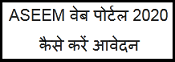CM e-Jansunwai Portal : The e-Jansunwai Portal has been launched by the Government of Arunachal Pradesh to solve the problems of the citizens of the state. Through this portal, the complaints filed by the citizens are resolved online, so that the citizens do not have to go round the government offices to get the solutions to their problems. How to get the benefit of e-Jansunwai Portal and how to register for it. To get all this information, you have to read this article till the end.

CM e-Jansunwai Portal
e-Jansunwai Portal has been started to provide online facility to the citizens of Arunachal Pradesh. It is a single point platform, where the problems of the citizens are solved online. Along with this, the complaints lodged by the citizens can also be tracked. Let us tell you that complaints of all departments can be lodged online on the e-Jansunwai portal.
Overview Of e-Jansunwai Portal
| Name Of the Portal | e-Jansunwai Portal |
| Started By | By the Government of Arunachal Pradesh |
| Beneficiary | Citizens of the State |
| Assistance to be Provided | Facilitate citizens to solve their problems online |
| Application Process | Online |
| Official Website | cmejansunwai.arunachal.gov.in |
Objective of the e-Jansunwai Portal
Grievances from all sources will be available to all departments on a single platform, thereby improving access, redressal and monitoring.
Services available on Arunachal Pradesh e-Jansunwai Portal
- Quick Link
- Dashboard
- Administrator Login
- Nodal Officer Login
- User Login
- Grievance
- Feedback
Eligibility for taking advantage of e-Jansunwai Portal
- The applicant must be a resident of the state of Arunachal Pradesh.
- Citizens of all categories are eligible to avail the services available on the portal.
Benefits of Arunachal Pradesh e-Jansunwai Portal
Non-redressal of grievances is one of the major issues faced by the government on behalf of its citizens. Therefore, the Government of Arunachal Pradesh in its historic decision has introduced the new portal “Jansunwai” as an integrated system for online grievance redressal to resolve the issues faced by the public. Through this portal, citizens can easily register complaints, track the complaints lodged across all platforms and receive responses within stipulated time. Grievances from all sources will be available to all departments on a single platform, thereby improving access, redressal and monitoring.
CM e-Jansunwai Portal Online Registration
- First of all the applicant has to go to the official website.
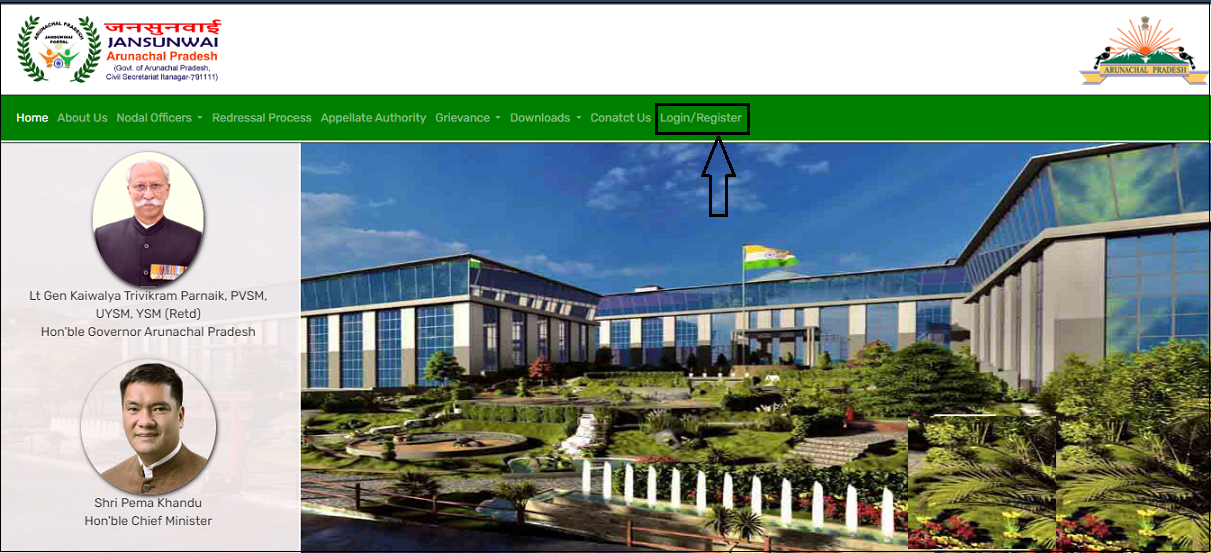
- Now you have to click on the button of Login / Register.
- After that the next page will open in front of you.
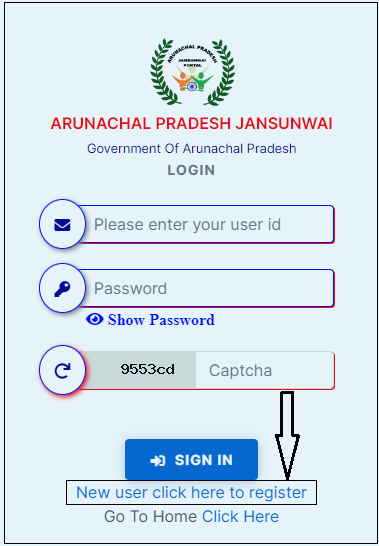
- In this page you have to click on the button of New User Click Here to Register.
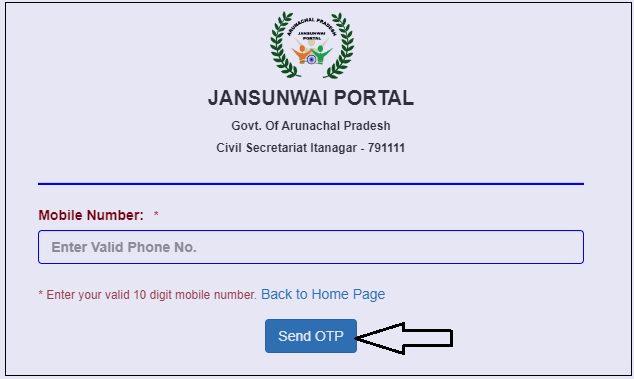
- Now you have to enter your mobile number and click on Send OTP button.

- After that OTP will come on your mobile phone, which you have to fill in the given box and click on Verify OTP.

- Now the Registration form will open in front of you.
- In which you have to fill all the given information.
- After that in the end you have to click on the Register button.
- By following this process you will be able to successfully register on CM e-Jansunwai Portal.
How to Login on CM e-Jansunwai Portal
- First of all the applicant has to go to the official website.
- Now you have to click on the button of Login / Register.
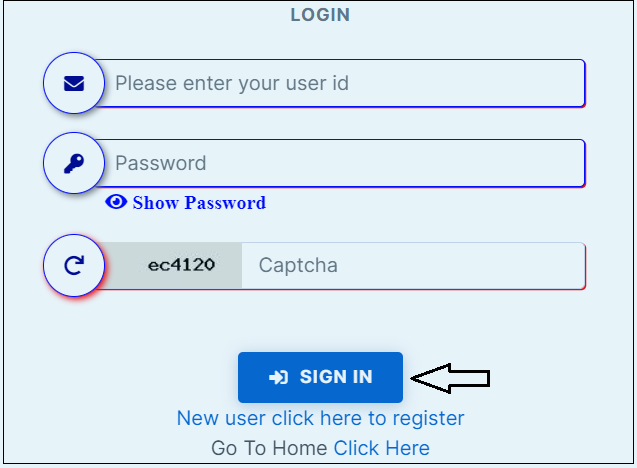
- After that Login page will open in front of you.
- Here you have to enter Email ID / Password / captcha Code.
- Then you have to click on the Sign in button.
- You will be login to the portal as soon as you click on the button of Sign in.
How to create Grievance on CM e-Jansunwai Portal
- First of all the applicant has to go to the official website.
- Now you have to Sign In.
- After that you have to click on the button of “Create Grievance”.

- Now the next page will open in front of you.
- In which you have to fill all the information.
- After that you have to click on the button of Submit.
- By following this process you can easily complain on CM e Jansunwai portal.
CM e-Jansunwai Portal Grievances History
- First of all the applicant has to go to the official website.
- Now you have to Sign In.
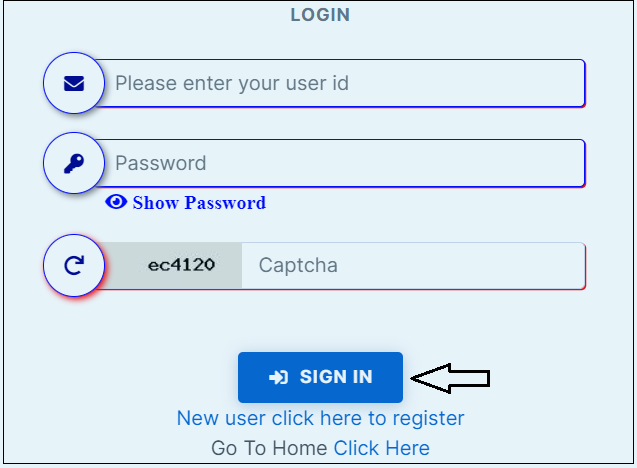
- After that you have to click on the button of “Grievances History”.

- As soon as you click on this button, related information will appear on your computer screen.
e-Jansunwai Portal Grievance Status
- First of all the applicant has to go to the official website.
- Now you have to go to the Grievance section and click on View Status button.

- After clicking on this button, the next page will open in front of you.
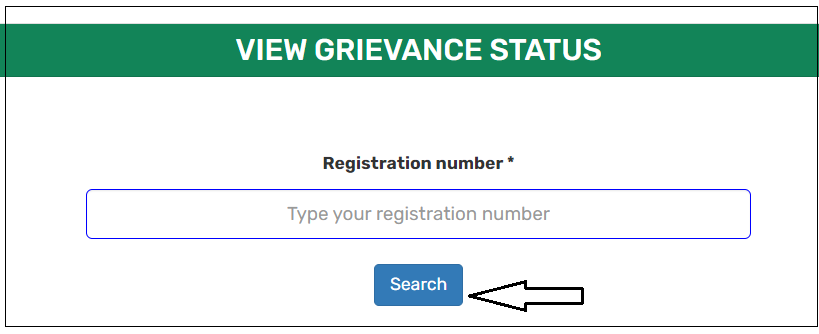
- In this page you have to enter the Registration number.
- After that you have to click on the button of Search.
- As soon as you click on the Search button, related information will appear on your computer screen.
How to Check Redressal Process of Grievance
- First of all the applicant has to go to the official website.
- Now you have to click on the button of Redressal Process.
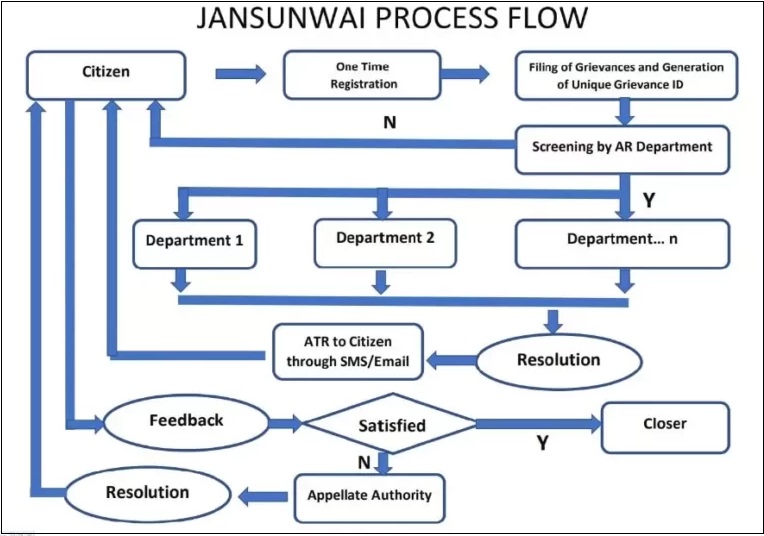
- After that Flow Chart will open in front of you.
- In this flow chart you can easily see how your complaints are resolved.
I hope you have got all the information through this article. If you like the article then do comment and like it.