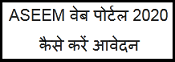Karnataka Kaveri 2.0 Portal | Online Registration | Generate Challan | Keeping in mind the interests of the citizens of the state, the Karnataka Government has released the Karnataka Kaveri 2.0 portal. Citizens will be provided the benefit of online services through this portal. So that citizens do not have to visit government offices to avail any service. How to get the benefits of Karnataka Kaveri 2.0 portal and how to register online to avail the services. To get all this information you will have to read this article till the end.
Read this Also – Ama Hospital Yojana
KARNATAKA KAVERI 2.0
For the welfare of the citizens of Karnataka state, the state government has launched Karnataka Kaveri 2.0 portal. Under this portal, the facility of online services will be provided to the citizens of the state. Due to which citizens will be able to easily avail the benefits of any type of service online. Now the citizens of the state will not have to face any kind of problem by availing the benefits of online services. The facility of Kaveri 2.0 portal has been launched in the entire state, so that citizens do not have to apply through offline mode to avail the services.
About of the Karnataka Kaveri 2.0 Portal
| Name Of the Portal | Kaveri 2.0 Portal |
| By Whom Initiated done | By the Government of Karnataka |
| Beneficiary | Citizens of the state |
| Assistance to be Provided | Providing benefits of online services |
| Application Process | Online |
| Official Website | kaverionline.karnataka.gov.in |
Objective of the Karnataka Kaveri 2.0 Portal
The main objective of the portal is to provide the benefits of services online to the citizens of the state, so that the citizens can easily get the benefit of any type of service.
Eligibility for the Kaveri 2.0 Portal
- Applicant must be a permanent resident of Karnataka state.
- All citizens of the state will be eligible to avail the services available on the portal.
Registered Users Services List on Kaveri 2.0 Portal
- Pre Registration Data Entry and Appointment Booking
- Online Encumbrance Certificate (EC)
- Online Certified Copy (CC)
Guest Users Services List on Karnataka Kaveri 2.0 Portal
- Generate Challan
- Verify Challan Payment Status
- Check Property Valuation
- Stamp Duty & Registration Fee Calculator
- Locate SRO’s
- Know Your Marriage Office
How to Online Registration on the Kaveri 2.0
- First of all the applicant has to go to the official website.
- On the home page you have to click on the button “Register as a New User”.
- Now the application form will open on your screen.
- All the information has to be filled in this form such as your name, gender, city, and Pin code etc.
- After filling all the information, you finally have to click on the submit button.
- Once you click on the submit button, you will be successfully registered.
How to Login on Kaveri 2.0 Portal
- First of all the applicant has to go to the official website.
- Now you will see the Login Form.
- After this you will have to fill the login form.
- In this form you will have to enter Login Name/Password/Capcha code.
- After that you have to click on the login button.
- By clicking on this button you will be successfully logged in.
How to Encumbrance Certificate (EC) on Kaveri 2.0 Online Portal
- First of all the applicant has to go to the official website.
- Now you have to log in using username and password.
- After that you have to click on “Online EC” option located on the registered user service list.
- Then you have to provide your property registration details on the new page and click on Send OTP button to view the document.
- After this, OTP will be sent to your registered mobile number, which you will have to enter in the given space.
- Then you have to click on View Document.
- Now the PDF file will open in front of you.
- Then you have to download this file.
How to Generate Challan Online through Kaveri 2.0 Portal
- First of all the applicant has to go to the official website.
- Now you have to click on the Generate Challan button.
- After that a new page will be displayed on your screen.
- Now you have to fill general information like name, mobile number, address.
- After this you finally have to click on the submit button.
- Once you click on the submit button, you will be able to generate the challan successfully.
How to know the valuation of your property through Kaveri 2.0 portal
- First of all the applicant has to go to the official website.
- Now you have to click on the button “Know your property valuation” located on the Guest User Service list.
- After this a new page will open on your screen.
- Now you will have 02 options. Basic Search and Advanced Search.
- Here you have to click on any one option.
- After that you will have to enter details like district, area name, village name, taluka etc.
- After this process the valuation of your property will be shown in the results.
Karnataka Kaveri 2.0 Helpline Number
- 080-68265316
I hope you have got all the information through this article. If you like the article then please comment and like.